- STAGE:
- Backlog
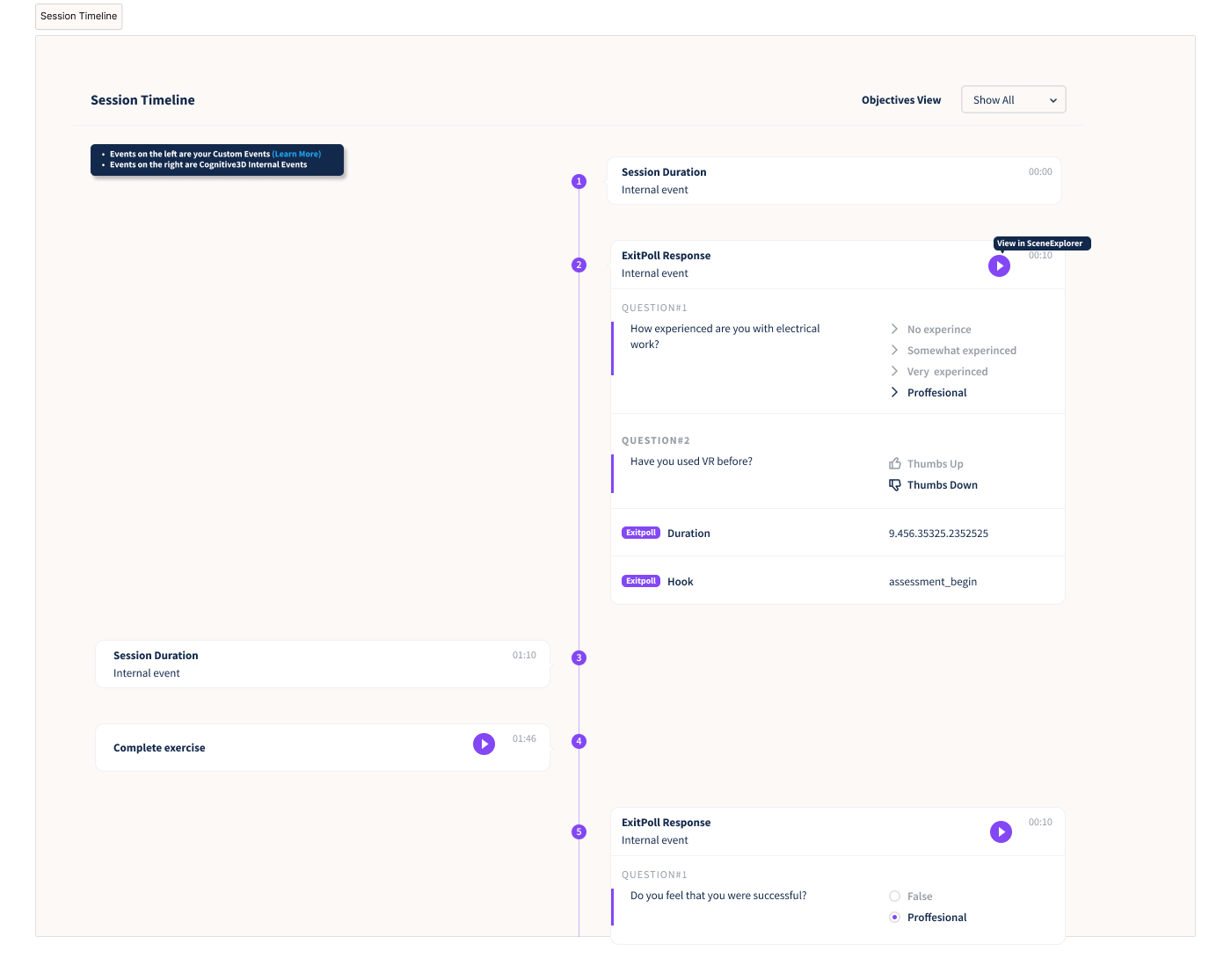
Replay an event in SceneExplorer from the Dashboard from the Session Timeline
Outcome:
Users can see the event replayed on SceneExplorer at the exact timestamp and position
Users can see exactly when, where, and what happened in SceneExplorer when they decide to investigate an event they noticed from the Session Details on the dashboard.
When a user clicks on a View in SceneExplorer button on an event within the Session Timeline, the user is brought to that event and timestamp allowing the user to replay the session from that time.
For example:
You're an instructor evaluating a student session where they failed a step in Lock Out Tag Out exercise.
You view the session details and at a glance find the point of failure on the objective from the Session Timeline.
The Session Timeline shows that the student failed the third step 3 minutes into the session. You click on the play button next to the failed objective from the session timeline and then you are launched into SceneExplorer with the session ready to play from the 3-minute mark where the student failed the objective.